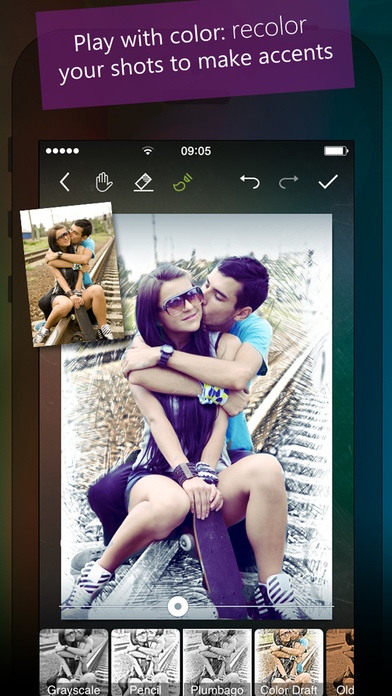Photo Studio - Camera & Photo Editor + 1.0
Paid Version
Publisher Description
Photo Studio is an award-winning photo editing and image management program for Windows. This A to Z suite of tools streamlines your photography workflow and truly helps you gain complete control of your image library. The biggest collection of photo effects and filters available for iPhone&iPad. Get creative and make amazing photos with a single click. Over 200 effects for all types of your photos. Plus Color splash tool (so you don't need other apps), stickers and text labels. Photo Studio is the biggest collection of photo filter effects available on iPhone, with stickers, borders, fonts, textures and frame effects to help you snap the perfect photo. Whether you re looking to take the perfect selfie or create professional-quality pics with filter effects, Photo Studio from Macphun is the only mobile editor you ll ever need. Dive into the most amazing collection of filters and effects available on for your phone! Easily turn your pics into vintage shots, apply stickers and textures with a touch, and crop and edit photos in seconds. Achieve unique styles by combining different filters and effects. Personalize your favorite memories with text in a variety of fonts. With over 200 premium photo filter effects available, you ll always take the perfect photo. Photo Studio can be as flexible as you want. Edit pictures like a pro with a color edit and any unique camera filter or snap a selfie for friends. With stickers, textures and text built-in, it s also the perfect selfie editor. Create unique masterpieces and by editing your favorite memories with Photo Studio! Photo Studio Features: Over 200 Premium Photo Filter Effects - Vintage - Unique 3D effects - Groovy Lo-Fi - Color Lenses - Hollywood FX - And many more Edit Pictures to Make the Perfect Photo - Crop pics - Add borders on pictures for extra style - Unique textures for a variety of looks - Adjust brightness and contrast - Bring color pictures to life with Saturation and Hue - Edit pics with text in many fonts Make Your Selfie Shine - Never take a bad selfie again - Distorted mirror effects - Blur and tilt-shifts - Vignettes - Painting and pencil effects - Stickers Make Pics Pop With 3D Effects - Unleash your creativity with 5 brand-new 3D editing options - B&W 3D - CMYK 3D - Red and Green 3D - Bokeh - 3D Glitches Endless Flexibility - Adjust the intensity of filters - Combine filters and effects for unlimited creativity - Adjust filters mask - Create your own presets - Download presets from other users Other photo editing apps can t compare to the flexibility and power of FX Photo Studio. Discover your inner artist with premium camera filter fx, add text on photo images and use the powerful color editor to make your snaps look like they came from a pro. Create your own unique masterpieces with as many filters, effects and other options to help you express yourself and whatever you re trying to capture. Download FX Photo Studio and unleash your creativity today!
Requires iOS 7.0 or later. Compatible with iPhone, iPad, and iPod touch.
About Photo Studio - Camera & Photo Editor +
Photo Studio - Camera & Photo Editor + is a paid app for iOS published in the Screen Capture list of apps, part of Graphic Apps.
The company that develops Photo Studio - Camera & Photo Editor + is ravilla Thirumala. The latest version released by its developer is 1.0.
To install Photo Studio - Camera & Photo Editor + on your iOS device, just click the green Continue To App button above to start the installation process. The app is listed on our website since 2015-09-08 and was downloaded 3 times. We have already checked if the download link is safe, however for your own protection we recommend that you scan the downloaded app with your antivirus. Your antivirus may detect the Photo Studio - Camera & Photo Editor + as malware if the download link is broken.
How to install Photo Studio - Camera & Photo Editor + on your iOS device:
- Click on the Continue To App button on our website. This will redirect you to the App Store.
- Once the Photo Studio - Camera & Photo Editor + is shown in the iTunes listing of your iOS device, you can start its download and installation. Tap on the GET button to the right of the app to start downloading it.
- If you are not logged-in the iOS appstore app, you'll be prompted for your your Apple ID and/or password.
- After Photo Studio - Camera & Photo Editor + is downloaded, you'll see an INSTALL button to the right. Tap on it to start the actual installation of the iOS app.
- Once installation is finished you can tap on the OPEN button to start it. Its icon will also be added to your device home screen.